
Clipboard for Windows reimagined
Ultimate way to save, search, and organize everything you copy.
Now with seamless integration with ChatGPT for enhanced productivity and smart suggestions.
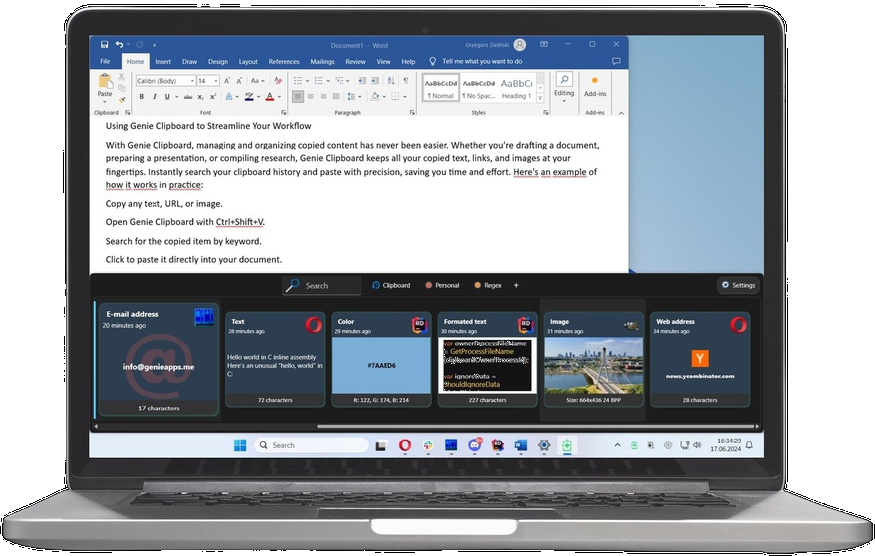
Key Features
Clipboard Genie transforms your clipboard into a smart automation hub, making it more than just a clipboard manager.
Unlimited History
Store your full clipboard history — text, links, file paths, and more — and make everything searchable.
Smart Search
Quickly search your clipboard by content or data type. Organize frequently used snippets for instant reuse.
Context-Aware Actions
Clipboard Genie recognizes data types and offers smart, context-sensitive actions automatically.
ChatGPT Integration
Send copied text to ChatGPT with custom prompts for summaries, translations, OCR, or text analysis.
Extensions & Actions
Clipboard Genie includes a wide range of extensions and actions for automating workflows directly from clipboard content.
File Upload
Easily upload copied files to cloud services like Cloudflare, Amazon S3, and Google Drive.
Open Item
Open copied paths or URLs in the default system app or any installed browser of your choice.
Text Converter
Flexible tools to convert clipboard text — reformat, encode, decode, or transform the text as needed.
Webhook & Zapier
Send clipboard content to external services via webhook or trigger Zapier workflows across hundreds of apps.
Powerful Automation Engine
Clipboard Genie includes a powerful automation system to execute actions based on clipboard activity.
Customizable Scope
Decide whether the automation should be active globally or only in selected applications.
Flexible Triggers
Define what activates the automation - from hotkeys to clipboard content matching specific filters.
Chainable Commands
A customizable list of actions to run when triggered, from simple notifications to complex workflows.
Automation Example
Clean & Intuitive UI
Clipboard Genie features a modern, dark-themed interface with drag-and-drop reordering, built-in tooltips, and lightning-fast access to commands.
Modern Design
Dark-themed interface with clean visuals and intuitive controls designed for productivity.
Lightning Fast
Optimized for speed with instant search and quick access to your most-used snippets and actions.
Highly Customizable
Tailor the interface and functionality to match your specific workflow and preferences.
Supercharge Your Workflow Today
Whether you're editing text, managing links, or triggering workflows, Clipboard Genie transforms your clipboard into a smart automation hub.
Download Clipboard Genie
Available for Windows 7, Windows 10 and Windows 11